 |
| What Is New With Canva For Work | Bullet Point Branding |
Canva Basic Was Good, Canva For Work Is Better!
For those of you that are looking for an all in one easy graphics creation tool Canva is your go to platform. There are tons of themes and templates for all your online projects. You can pick a template that has already been designed and just edit the image using the drag and drop features. Templates can be tweaked by adjusting the transparency, flipping the image both vertically and or horizontally and there are seemingly endless shapes, borders text and framing options.
To start just pick your dimensions or choose from one of the pre loaded perfectly sized options. Then upload your images or choose from their built in library (which has millions of stock images and you only pay once you download your finished product) and start positioning.
" Canva’s users are heavily engaged as well, having created 3.2 million designs in the last month alone, and are crafting new designs at a rate of one design every second.
To give you an idea about what users are building with this service, this year alone, users have created 1,398,955 Facebook posts, 1,326,195 social media graphics, 1,023,789 posters, and 867,684 presentations. " - Tech Crunch
Next you can add banners, borders, shapes, text and so much more to your graphic. Then you can download the finished product as an image or pdf. Once you have downloaded your image you are free to use your high quality content on any online or print medium your heart desires.
The best part of all this ... Canva Basic is FREE!
It is easy to see why I am so excited, it is because Canva.com allows me to create awesome professional quality graphic designs. So I decided to ask someone who creates graphic design for a living, what they thought of this amazing online tool.

When I asked top professional Graphic Designer and Digital Marketing Artist Extraordinaire, Devin Pomianowski owner of DevinPDesign.com his thoughts on Canva he said -
" Design is one of the major parts of your brand and if you are a DIY business owner, Canva is one of the easiest programs for you to use to ensure your graphic design does not get overlooked! "
Now I asked myself what could make Canva even better? The answer was being able to collaborate on projects and also being able to resize all my graphics for different platforms all at one time. It seems other Canva users had the same thoughts and more, which has lead the development team to come up with Canva for Work.
Canva for Work has tons of new features and even though it is not free forever like it's predecessor it is reasonably priced as a subscription service for $10 - $13 / month depending on if you pay annually or monthly (that has a 60 day free trial).
It is aiming to bridge the gap between basic photo programs included with your computer and powerful tools like Adobe's Photoshop that work great but are a pain to learn.
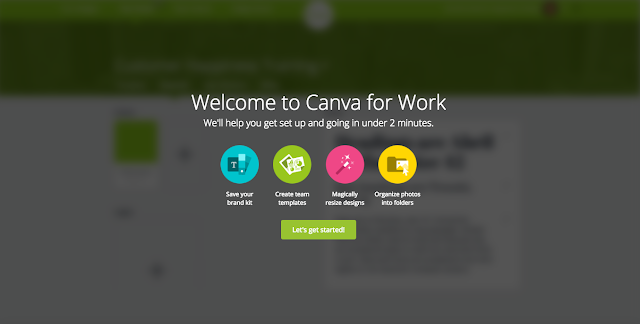 |
| Canva For Work and Graphic Design | Bullet Point Branding |
Lets see what is new with Canva for Work:
Branded Designs
This feature lets you save your brand colors, logos and fonts for easy project integration. This feature ensures you do not have to waste time searching through all of your previous designs clicking in and out of everything trying to remember which color code you used and what font worked best.
The branded design feature takes care of all of that fuss for you so you can concentrate on your awesome graphic design. You can even save your own brand templates for quick creation and collaboration (try saying that 5 times fast).
Branded designs and templates allow you to easily maintain a consistent identity across all of your presentations, social media posts and marketing materials.
Branded designs and templates allow you to easily maintain a consistent identity across all of your presentations, social media posts and marketing materials.
Magic Resize
Billed as " Every Social Media Marketer's Dream" Magic Resize does exactly what the name states, it magically resizes your graphic into the proper dimensions for all of your other platforms like Facebook posts, Twitter headers, blog graphics and much more all with the click of a button.
Okay I don't know if this is really "magic" but I do know that it saves anyone using Canva for Work as a graphic design tool tons of time that can be spent on other things ... like writing the post that will go with the image!
From Canva's Video Description on YouTube:
From Canva's Video Description on YouTube:
Magic Resize will let you easily optimize your designs for every social media network instantly. For example, to turn your Instagram Post into the perfect Twitter, Facebook and Pinterest posts, click ‘Magic Resize’, choose the platforms you need and BOOM you’re done.
It will open up each design in a new tab, where you can make any tweaks you like and then download your perfectly sized designs. The social media marketers who have seen a sneak peek of this feature have gone bananas as they said this will save a huge amount of time.
Upload Folders
The upload folders feature is another great time saver. You can now organize your images into folders that are relevant to each other. I use different folders for things like logos, stock pictures, charts and graphs and lots more.
In Canva Basic everything is in one long section that makes you scroll through to see them all, and if you are like me and have designed hundreds of graphics this can take forever. The new upload folders are a lifesaver for sure.
Canva for Work helps you centralize images for your team. Team members will never get stuck searching for the right logo again. Life as a digital marketer and graphic designer rely's heavily on organization, folders are like crack to us. This feature alone is worth the price of admission!
Canva for Work helps you centralize images for your team. Team members will never get stuck searching for the right logo again. Life as a digital marketer and graphic designer rely's heavily on organization, folders are like crack to us. This feature alone is worth the price of admission!
Collaboration
Best parts of the collaboration feature:
- Share photo folders with your team
- Quickly and easily find that perfect picture of your boss from the company picnic, or the group photo from last years conference.
- Create team templates
- Everyone has valuable input. Share your ideas and maximize the productivity.
- When templates are branded it is so much less stressful and there is less of a chance to mess things up.
- Team stream to share designs
- Some team members are better at certain things, why not make the most out of everyone's strong qualities and do the best work possible?
- Access controls for teams
- Some features maybe too much for some team members, dial it back you control freak, you!
- Add different levels for people: administrators, template designers, and members.
- You can add comments to each other. They are also remixable! This means when you click the REMIX button, a new design opens and you can create something with the text, change the image or even hit the magic resize button.
You can invite as many people as you like to join your brand in Canva for Work. This is great for large and small businesses or for working with a designer.
Canva for Work makes it easy to design together with other people on your team, share projects and designs, and comment and like each other's work. You can then display your work in your Team Stream and even share photo folders with your other team members.

Alex Dawson Marketing Manager, Yelp says:
" Canva for Work is genius! We regularly use it across Australia and New Zealand to come up with creative on the fly that looks professional and on-brand. It’s simple and easy to use, which is perfect for non-designers like me! "
With all of your company's brand colors, logos and fonts in once place, its super easy for you and your team to create consistent branded content. It’s easier then ever now to maintain a consistent identity across all of your presentations, social media posts and marketing collateral.
It only gets better from here.
Canva for Work has a few more tricks up its sleeve for producing high quality images in the future. Things like uploading your own fonts, transparent backgrounds and full iPad support are just around the corner.
So it is safe to say that if you use Canva for Work everyday your productivity will skyrocket, your graphic design abilities will tremendously improve and you will get a 75% increase in you yearly salary (OK the first two maybe the third one, don't hold your breath).
How to take advantage of Canva's Awesome Power.
Canva has tons of tutorials for design and learning on their YouTube channel. Its super easy to use and a great asset. The best asset is their blog which is billed as "Canva's Design School".
In their blog you will find so many helpful tips and tricks to have you getting the most out of the design platform. Things like how to create call to action buttons, typographic hierarchy, color combinations, and much more.
There is a tab that help you explore the design features of Canva as well. This is helpful when you need ideas for using the frames, text, crop features, vignettes, letterheads, stickers and more. When you get stuck in a creative rut go to the design school for inspiration you will thank me later.
Lesson plans -
These resources are for teachers looking to inspire their students to think and express themselves creatively through visual design.If you plan on teaching Canva there is a great section on the Design School Blog that even gives you Teaching Materials. It goes over exercises like how to make graphs, designing marketing material, infographics and posters and tons more.
Ready or not.
If you love the look of Canva produced graphics but just do not have the time to do them yourself, give us a shout we create everyday and we would love to help you and your business.Email us at info@BulletPointBranding.com
Bullet Point Branding concentrates on giving your company an authentic social media presence and creating engagement throughout your niche!
To see what Bullet Point Branding can do for your business visit / email them at: BulletPointBranding.com | info@BulletPointBranding.com
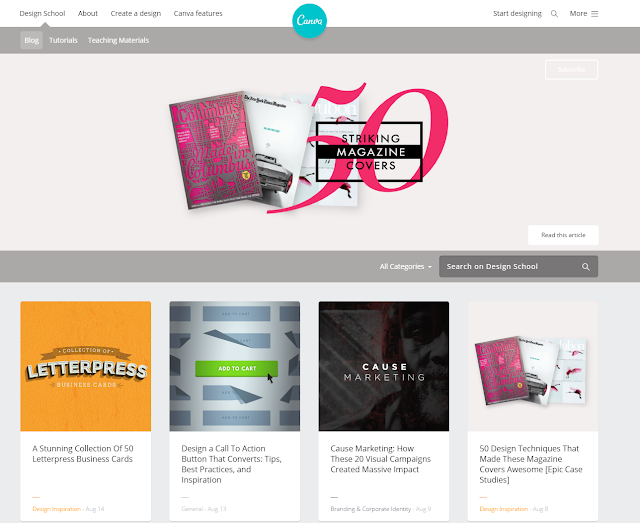
No comments:
Post a Comment
Chime in good, bad, agree or disagree. I want know what you think!